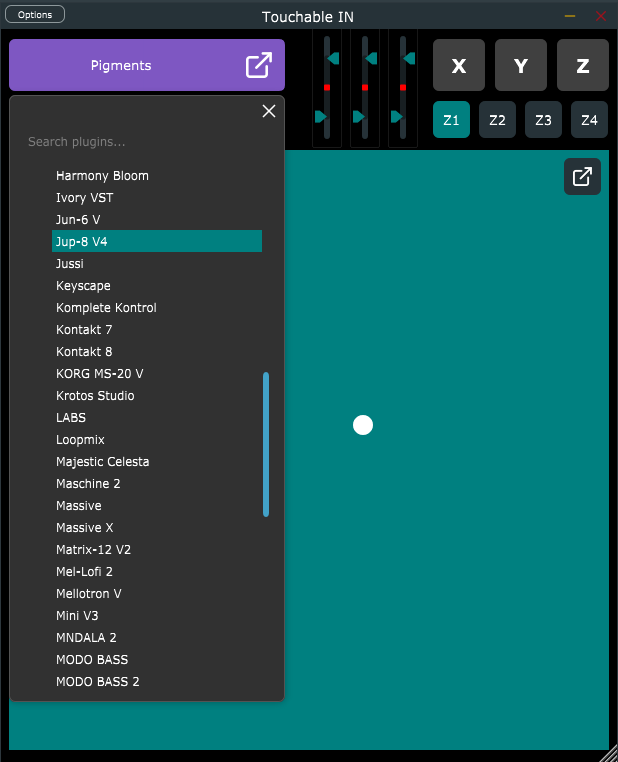TOCCAZ Touchable FX & TOCCAZ Touchable IN — Preview Release
Two VST3 wrappers that make your plugins playable. Glide across a responsive XY pad (with optional Z), lock in safe ranges, and record automation that feels like real movement. Built for touchscreen—great with mouse or a pen, too.
Free until 1 November 2025. Preview release, not for sale yet.
Key features
-
Two versions, one mindset
TOCCAZ Touchable FX lives on audio/FX tracks; TOCCAZ Touchable IN loads as an instrument. Same expressive XY(Z) control, different workflow slots.
-
Play with touch
Multi-touch XY pad lets you ride two parameters at once; add Z for pressure/second-finger moves. Perfect on a touchscreen laptop or tablet display.
-
Range faders for safe sweet spots
Min/max faders on X, Y and Z keep you inside musical zones—great for live tweaks without runaway feedback or harsh edges.
-
Learn in seconds
Hit Learn, touch a control in the hosted plugin, done. No digging through endless parameter lists.
-
True-to-host values
A red indicator shows the exact post-range, post-quantize value sent to your DAW and the hosted plugin—so what you see is what you record.
Compatibility
VST3 only
macOS (Intel & Apple Silicon), Windows
Any DAW that supports VST3 (e.g. Ableton Live, Cubase, Reaper, FL Studio, Bitwig, etc.).
Download
Grab the free build and start morphing your sounds today.
Free download
€0
- TOCCAZ Touchable FX & TOCCAZ Touchable IN (VST3)
- All features enabled
- Free until 1 November 2025
FAQ
What’s the difference between TOCCAZ Touchable FX and TOCCAZ Touchable IN?
TOCCAZ Touchable FX loads as an effect on audio/FX tracks. TOCCAZ Touchable IN loads as an instrument, useful if you prefer instrument slots or want control separate from your FX chain.
Is this a finished product?
No, this is a preview release. Features and visuals may change before the final version.
How long is it free?
You can download and use both plugins for free until 1 November 2025.
Does it support multi-touch?
Yes. The XY pad is designed for multi-touch screens, and it also works great with mouse or pen input.
Can I use it without a touchscreen?
Absolutely. Control with mouse, DAW automation, or external controllers depending on your DAW’s routing.
Does it run natively on Apple Silicon?
Yes, there are native builds for both Intel and Apple Silicon Macs.
Is there a standalone version?
No, both plugins run as VST3 inside your DAW.
Can I automate everything?
Yes. XY, optional Z, and all range faders report to the host and record clean automation curves.
How do I map parameters to X, Y or Z?
Enable Learn, move a parameter in the hosted plugin window, and the mapping is created instantly.
What kind of sounds or moves does this suit?
Filter sweeps, reverb blends, synth morphs, granular textures, build-ups—anything that benefits from coordinated parameter movement.
Is it stable enough for live performance?
Yes. The UI is responsive, and range faders keep values in safe zones to avoid runaway feedback or harsh edges.
Does TOCCAZ Touchable FX/IN host third-party VST3 plugins internally?
Yes. They act as creative wrappers around a hosted VST3, letting you control mapped parameters from the XY(Z) surface.
Do mappings and ranges save with my project?
Yes. Mappings, ranges and states are stored with your DAW project and reload with it.
Can I use the Z axis without pressure sensitivity?
Yes. Use a second finger on touchscreens, the dedicated Z range fader, or automate Z in your DAW.
How does quantization work?
Values are clamped to your defined ranges first, then quantized to the hosted parameter’s native step size—clean, predictable automation.
How do you prevent automation feedback loops?
A short grace period avoids ping-pong between DAW automation and UI gestures, while keeping the UI accurate.
Will I get updates during the preview?
Yes, preview updates are free. We’ll refine features and polish the UI based on feedback.
Can I use TOCCAZ Touchable FX/IN in commercial projects?
Yes. Even as a preview, you’re free to use the plugins in your productions.
Does it only support VST3?
Yes, TOCCAZ Touchable FX and TOCCAZ Touchable IN are VST3 only.
What happens after 1 November 2025?
The preview period ends. We’ll share next steps before that date; your existing projects will continue to load the preview builds you used.
Any tips for touch workflows?
Start with tight X/Y ranges, perform a pass, then widen the ranges to reveal sweet spots. The red indicator always shows the exact value that’s sent to your host.